MongoDB is leader amongst NoSQL databases and all our Java hosting packages support it. Here is MongoDB Java primer that you can find useful before reaching for comprehensive MongoDB Java API docs.
MongoDB terminology
As the NoSQL term suggests - things are a bit different in MongoDB then in the SQL world. See the table for keywords.
| NoSQL Item | Description | SQL counterpart |
|---|---|---|
| database | set of collections | database |
| collection | set of documents (also referred to as objects) | table |
| document (object) | set of fileds | row |
| field | a key-value pair | column |
[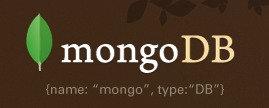
A key is a name (string) identifier and a value is a basic type. Basic types include string, integer, float, timestamp, binary, a document object, or an array.
To better understand the differences see most common queries in MySQL, Mongo and Mongo Java API dialects.
Insert
MySQL: INSERT INTO Staff (name, position) VALUES ('John Doe','Senior Java Developer')
Mongo: db.staff.insert({name:'John Doe',position:'Senior Java Developer'})
Mongo Java API: staff.insert(new BasicDBObject().append("name", "John Doe").append("position", "Senior Java Developer"));
Select
MySQL: SELECT name FROM Staff WHERE position = 'Senior Java Developer' ORDER BY name DESC
Mongo: db.staff.find({position:'Senior Java Developer'}, {name:1,position:0}).sort({name:-1})
Mongo Java API: BasicDBObject sortOrder = new BasicDBObject();
sortOrder.put("name", -1);
staff.find(new BasicDBObject("position", "Senior Java Developer"), new BasicDBObject("name", 1)).sort(sortOrder)
Update
MySQL: UPDATE Staff SET position = 'Java Team Leader' WHERE name='John Smith'
Mongo: db.staff.update({name:"John Smith"}, {$set:{position:"Java Team Leader"}})
Mongo Java API: BasicDBObject newDoc = new BasicDBObject();
newDoc.append("$set", new BasicDBObject().append("position", "Java Team Leader"));
staff.update(new BasicDBObject("name", "John Smith"), newDoc);
Delete
MySQL: DELETE FROM Staff WHERE position = 'Senior Java Developer'
Mongo: db.staff.remove({ position: "Senior Java Developer" }, 1)
Mongo Java API: staff.remove(new BasicDBObject().append("position","Senior Java Developer"));
In SELECT, note that when excluding a field in projection you cannot pass fields other than the _id field with '0' value. All other (excluded) fields must be absent. Included fields will have '1' value.
As you can see commands of the JDBC API differ a bit from the commands of Mongo shell. In Java/JSP you provide criteria and projection as BasicDBObjects. Refer to Mongo JDBC API for commands and correct syntax.
You will only be able to access data in a database assigned to you and after connecting to it with your credentials. MongoDB will implicitly create a collection when it first saves data to it. RockMongo is popular web based frontend that you can install in your public_html, but usually you will not need to bother as everything can be done from mongo shell.
MongoDB and Java hosting - quick guide
Request MongoDB database creation with a ticket - cPanel does not provide MongoDB management tool
You will get your MongoDB access details (username will be replaced by your hosting username and x.server.net by the server name where your database is created). For example
== MongoDB setup ==
local connection string: mongodb://username_mongouser:secret@localhost/username_mongodb
remote connection string: mongodb://username_mongouser:[email protected]/username_mongodb
local access example: mongo -u username_mongouser -p secret localhost/username_mongodb
remote access example: mongo -u username_mongouser -p secret x.server.net/username_mongodb
database name: username_mongodb
database user: username_mongouser
database user password: secretDownload MongoDB JDBC driver to your web app WEB-INF/lib directory
For quick access you can save it to webapps/ROOT/WEB-INF/lib.
wget https://github.com/downloads/mongodb/mongo-java-driver/mongo-2.10.1.jarRun JSP Mongo testing script
Get the JSP testing script, save it as mongodb.jsp in your webapps/ROOT directory (or another webapp driectory where you saved mongo.jar) and update your MongoDB credentials inside. The code follows:
<%@page import="com.mongodb.*" %>
<%@page import="java.util.*,java.text.SimpleDateFormat" %>
<%
String database = "username_mongodb";
String username = "username_mongouser";
String pass = "secret";
char[] password = pass.toCharArray();
String coll = "";
try {
MongoClient mongoClient = new MongoClient();
DB db = mongoClient.getDB(database);
boolean auth = db.authenticate(username, password);
DBCollection staff = db.getCollection("Staff");
DBCollection access = db.getCollection("Access");
if (request.getParameter("Submit") != null && request.getParameter("Submit").equals("Drop collections")) {
staff.drop(); access.drop();
}
out.println("<h4>Collections list</h4>");
Set<String> colls = db.getCollectionNames();
for (String s : colls) {
out.println(s+", ");
}
coll = "Access";
out.println("<h4>" + coll + "</h4>");
out.println("Collection '" + coll + "' count: "+ access.count() + "<br/>");
Date date=new Date();
String dateString = new SimpleDateFormat("yyyy.MM.dd HH:mm:ss").format(new Date());
out.println("Current datetime: "+dateString+"<br/>");
DBObject lastAccess = access.findOne(); // find().limit(1) much faster
if (lastAccess != null) {
out.println("<h5>Updating" + coll +"</h5>");
BasicDBObject newDoc = new BasicDBObject("_id", lastAccess.get("_id")).append("datetime", dateString);
access.save(newDoc);
out.println("Saved datetime (last access): "+lastAccess.get("datetime")+"<br/>");
} else {
out.println("<h5>Inserting " + coll + "</h5>");
BasicDBObject doc = new BasicDBObject("datetime", dateString);
access.insert(doc);
lastAccess = access.findOne();
out.println("Saved datetime (last access): "+lastAccess.get("datetime")+"<br/>");
}
// using cursor
coll = "Staff";
out.println("<h4>" + coll + "</h4>");
out.println("Collection '" + coll + "' count: "+ staff.count() + "<br/>");
// prepare query
DBObject clause1 = new BasicDBObject("name", "John Doe");
DBObject clause2 = new BasicDBObject("name", "John Smith");
BasicDBList clauses = new BasicDBList();
clauses.add(clause1); clauses.add(clause2);
DBObject criteria = new BasicDBObject("$or", clauses);
// if staff documents do not exist - create them
if (! staff.find(criteria).hasNext()) {
// insert docs
out.println("<h5>Inserting " + coll + "</h5>");
staff.insert(new BasicDBObject().append("name", "John Smith").append("position", "Junior Java Developer"));
staff.insert(new BasicDBObject().append("name", "John Doe").append("position", "Senior Java Developer"));
staff.insert(new BasicDBObject().append("name", "Bill Moe").append("position", "Manager"));
}
// find and print staff - ordered
BasicDBObject sortOrder = new BasicDBObject();
sortOrder.put("name", -1); // order DESC
DBCursor cursor = staff.find().sort(sortOrder);
try {
while (cursor.hasNext()) {
DBObject object = cursor.next();
out.println(object.get("name") + " " + object.get("position") + "<br/>");
}
} finally { cursor.close(); }
// create index
staff.createIndex(new BasicDBObject("name", 1)); // create index on "name", ascending
List<DBObject> list = staff.getIndexInfo();
out.println("<h4>" + coll + " - Indexes</h4>");
// find and print indexes
for (DBObject o : list) { out.println(o.get("name")+", "); }
// find Senior Java Developers
out.println("<h4>" + coll + " - Senior Java Developers only</h4>");
//> db.staff.find({position:"Senior Java Developer"})
cursor=staff.find(new BasicDBObject("position", "Senior Java Developer"));
try {
while (cursor.hasNext()) {
DBObject object = cursor.next();
out.println(object.get("name") + " " + object.get("position") + "<br/>");
}
} finally { cursor.close(); }
// find Staff - updated position
out.println("<h4>" + coll + " - position updated</h4>");
// update a value in doc
BasicDBObject newDoc = new BasicDBObject();
// this would replace whole doc instead of updating single value
// newDoc.put("position", "Java Team Leader");
newDoc.append("$set", new BasicDBObject().append("position", "Java Team Leader"));
staff.update(new BasicDBObject("name", "Bill Moe"), newDoc);
cursor = staff.find().sort(sortOrder);
try {
while (cursor.hasNext()) {
DBObject object = cursor.next();
out.println(object.get("name") + " " + object.get("position") + "<br/>");
}
} finally { cursor.close(); }
// delete a doc
out.println("<h4>" + coll + " - Staff member deleted</h4>");
staff.remove(new BasicDBObject().append("position","Junior Java Developer"));
cursor = staff.find().sort(sortOrder);
try {
while (cursor.hasNext()) {
DBObject object = cursor.next();
out.println(object.get("name") + " " + object.get("position") + "<br/>");
}
} finally { cursor.close(); }
%><br/><form method="post">
<input type="submit" name="Submit" value="Drop collections">
<input type="button" value="Refresh" onclick="location.href=document.URL;">
</form><%
} catch(MongoException e) {
out.println(e.getMessage());
e.printStackTrace();
}
%>Run the Java/Mongo tests from your browser
Access http://username.jvmhost.net/mongodb.jsp and see how it creates and updates documents and collections. To reset the tests click Drop collections - it will start from scratch. To see what changes on subsequent calls click Refresh.
Using Mongo shell
You can use the sent MongoDB details to connect to MongoDB remotely on default port (27017) using you local copy of mongo client. Altenatively you can login via SSH to the server and then use localhost as your server name.
As you can see Java hosting with Mongo is as simple as adding JDBC driver into your web application's WEB-INF/lib or Tomcat's lib. Still you may need some time to come to grips wih Mongo and Mongo Java API syntaxes.
Further reading:
Spring and MongoDB
SQL and Mongo DB NoSQL Getting started with MongoDB Java driver
