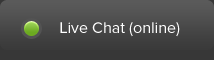Knowledgebase & Downloads
The knowledgebase provides documentation written by our team. Please select a category or search for answers.
Articles
Enabling Remote MySQL in the Domain cPanel Interface Using the X3 cPanel theme
By default only local (coming from 127.0.0.1 or localhost) connections are accepted by MySQL server. If you want to reach it with remote client:
- Log in to the domain’s cPanel interface and find the section on the main page labeled Databases.
- In the Databases section find the link/button labeled Remote MySQL and click on it.
- A new page will appear in your browser. Add a hostname or IP address that you want to grant remote MySQL access to and then click the Save button. If a host or IP address needs to be removed from this list you can click the red X next to the entry in the list.
- Once you have made your changes/additions to the list you can return the main page of the cPanel interface, or log out if you have no other tasks to take care of.
- © 2016-2024 JVMHost.com All rights are reserved.
-